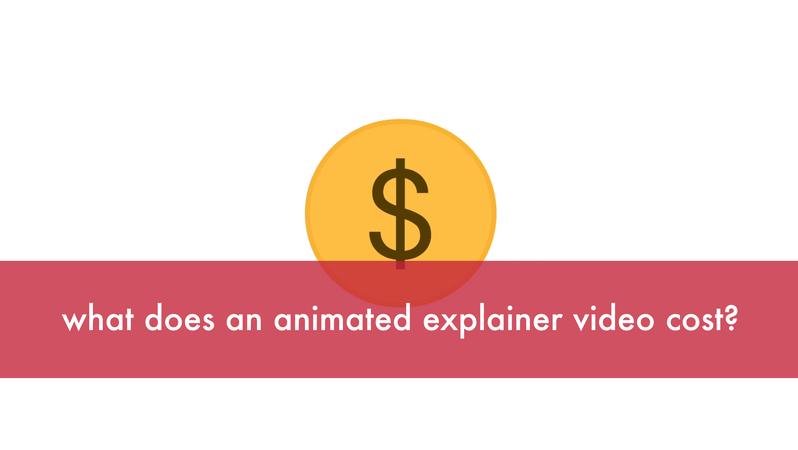Creating an animated series for YouTube can be challenging as there are millions of videos to compete against, so making something that stands out from the crowd is tricky. The reward may seem small, so it's important to weigh up the pros and cons before committing to such an enormous challenge.
Pro’s
• Create something in your own voice
• Experiment and improve your animation process
• Add to your portfolio
• Connect with a new audience
Con’s
• Time consuming
• No immediate pay
• Hard to monetise enough for your time spent
• Need to be able to create the whole process
Here are 10 Easy Steps to make a successful animated series for YouTube.
1. Research
Before diving into animation and scripting, it's crucial to explore what's out there already. This will help you to understand what you want to make, who your competitors are and how you are going to set your series apart. Try and see what's missing in the current content landscape and how you can fill it.
2. Conceptualise Your Series
Defining your niche and developing characters should be your priority now. Choose a specific theme or genre for your series that stands out among the crowd. It could be comedy, educational, fantasy, or a mix. Create interesting and relatable characters with strong contrasting personalities that will engage your audience over multiple episodes and make sure they stay consistent throughout the series. They should have good and bad traits as no one is perfect, this will make characters more believable and more relatable.
3. Plan Your Episodes
Now you need to start planning the series as a whole, will each episode be stand-alone or build into a running story? Develop scripts for each episode and make rough storyboards. Consider the pacing and timing for a YouTube audience. Try and plan short episodes, under 3 minutes to help keep your viewer engaged and more likely to watch the whole thing.
4. Create a Style Guide
Establish a consistent art style and write a ‘rule book’, this will make sure your animation stays consistent and people will start to recognise your style. Here is an amazing guide on the rules for the Adventure Time characters
5. Choose Animation Software and Equipment
Try to choose animation software that suits your style and skill level, if this is your first time making an animation I would recommend the cheapest option available. You could start using paper and pencil and scanning in your frames, using pixilation animation using photos or using professional software like Character Animator, Adobe Animate or After Effects, if you have an iPad, Procreate Dreams is an amazing tool that is affordable and really intuitive. It’s really up to you and what you feel most comfortable with.
6. Plan Your Production
Animation takes a LONG time so you want to make sure that when you do animate something you're 90% sure that it's going to be used. You can make what's called a “Route Sheet" which can help you plan how many scenes, backgrounds and shots you will need to animate, you can also plan where you can reuse backgrounds and assets. You can also use it to set weekly goals of how much you want to animate so you don't end up spending years on one shot and if you want to bring on friends or family to help you make the show, you can make sure each person has a assigned job and you don't get 2 people making the same thing!
7. Animate!
Finally, it's time to start animating, start with easy shots first and then work on some harder scenes so you don't get stuck will all the hard animation at the end. Consider focusing on a pilot episode at the beginning so you can use this to test the waters and gather feedback, make a few reels with scenes as you finish them and post them to YouTube reels to get people excited about your show. As you gain experience and a following, you can expand the complexity and length of your episodes.
8. Create a YouTube Channel
Design a recognisable logo and channel art and stay consistent with the write-up for each episode. Maybe create a video tile for each episode in a recognisable style. Plan a consistent release schedule for your episodes so your audience knows when to expect them. Regular uploads keep your audience engaged and the algorithm happy.
9. Start Posting
Finally, it's time to release your first episode. Make sure you engage with your viewers through comments as this builds a community around your series. Ask for feedback and involve your audience in decisions through surveys or polls.
Once eligible, you can join the YouTube Partner Program to monetise your content through ads but I wouldn't recommend this right away as you want as many people as possible to see your show and they might not want to sit through an advert.
10. Promote Your Series
Now it's out there in the world you can use social media platforms like Instagram, and TikTok to advertise your series by sharing sneak peeks, behind-the-scenes content and updates. Comment on other YouTube web series sharing a link to yours. Share it in Discord groups and Reddit channels related to your genre, you will find great communities there that will give you great honest feedback.
Remember, creating an animated series is a gradual process, and improvement comes with experience. Stay consistent, be open to feedback, and enjoy the creative journey!
![[ after dark logo]](https://cdn.myportfolio.com/50481ba0-19f8-47ba-8a74-475b82e580c1/f69029bf-61a4-490d-ab3f-c0a18c1220af_rwc_131x99x537x402x4096.gif?h=dfa279d4ead098617211566ad8aa48d3)